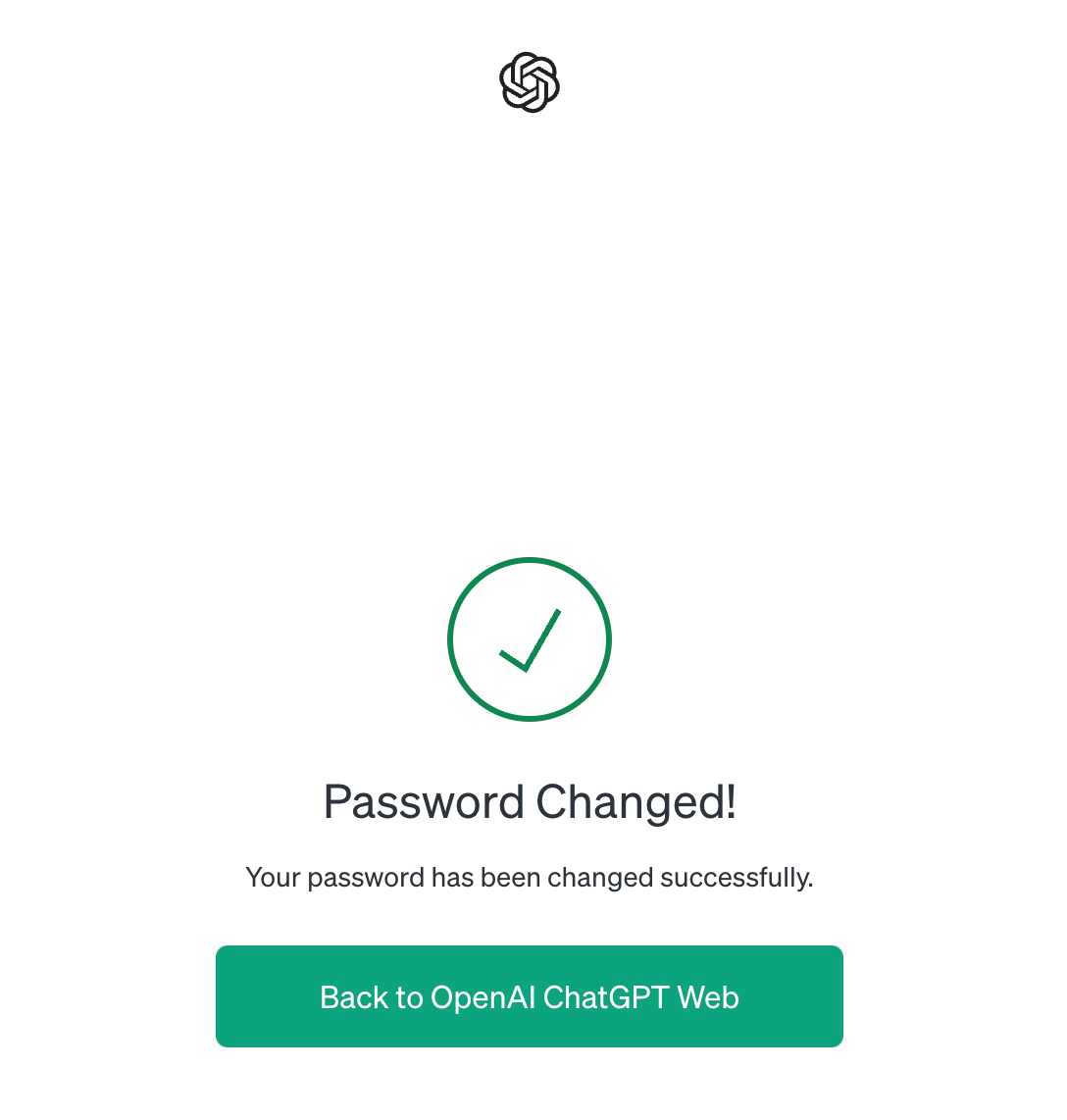Step
1
Log out of your ChatGPT account

You’ll need to be logged out to change your password. If you can’t log into your account in the first place, then just skip this step.
Step
2
Click Log in on the ChatGPT login site

You should be automatically redirected to the OpenAI login page after you’ve logged out. From here, select Log in.
If you aren’t automatically redirected, or you never needed to log out, then visit the OpenAI homepage and select Log in from there.
Step
3
Enter the email address registered to your account
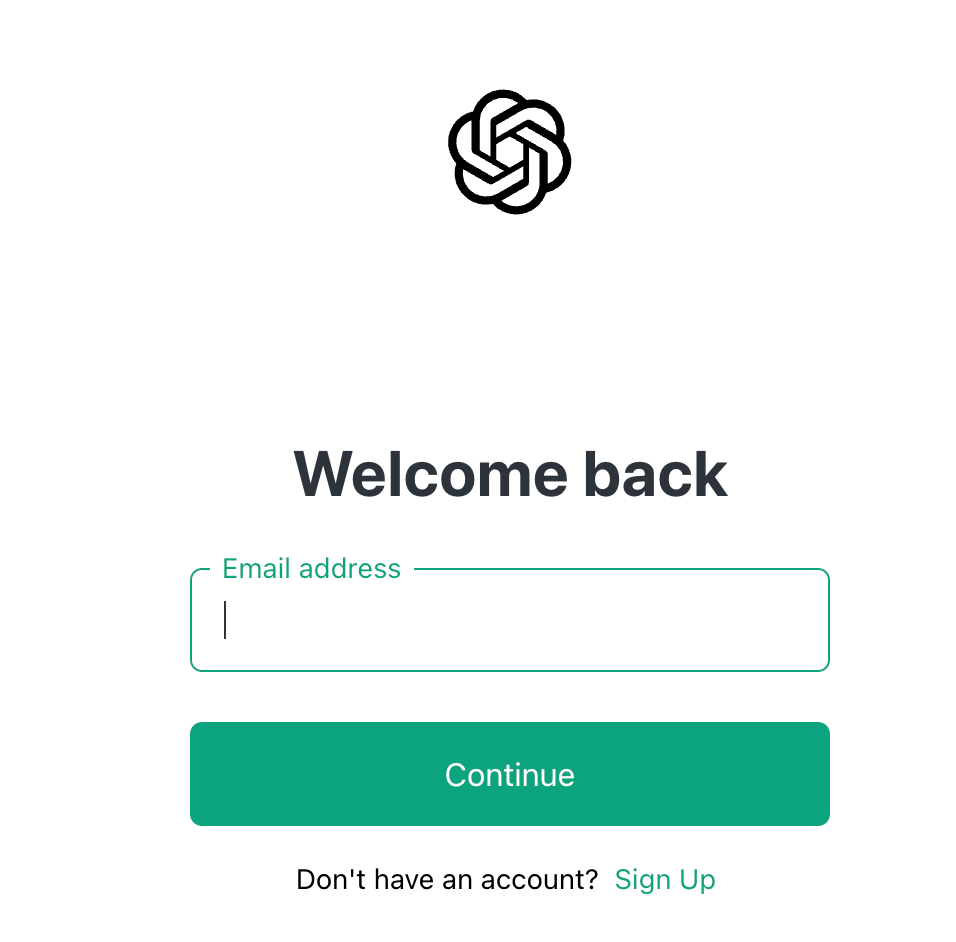
Make sure you still have access to this email address, otherwise you won’t be able to follow the steps.
Once you’ve entered your email address, click Continue.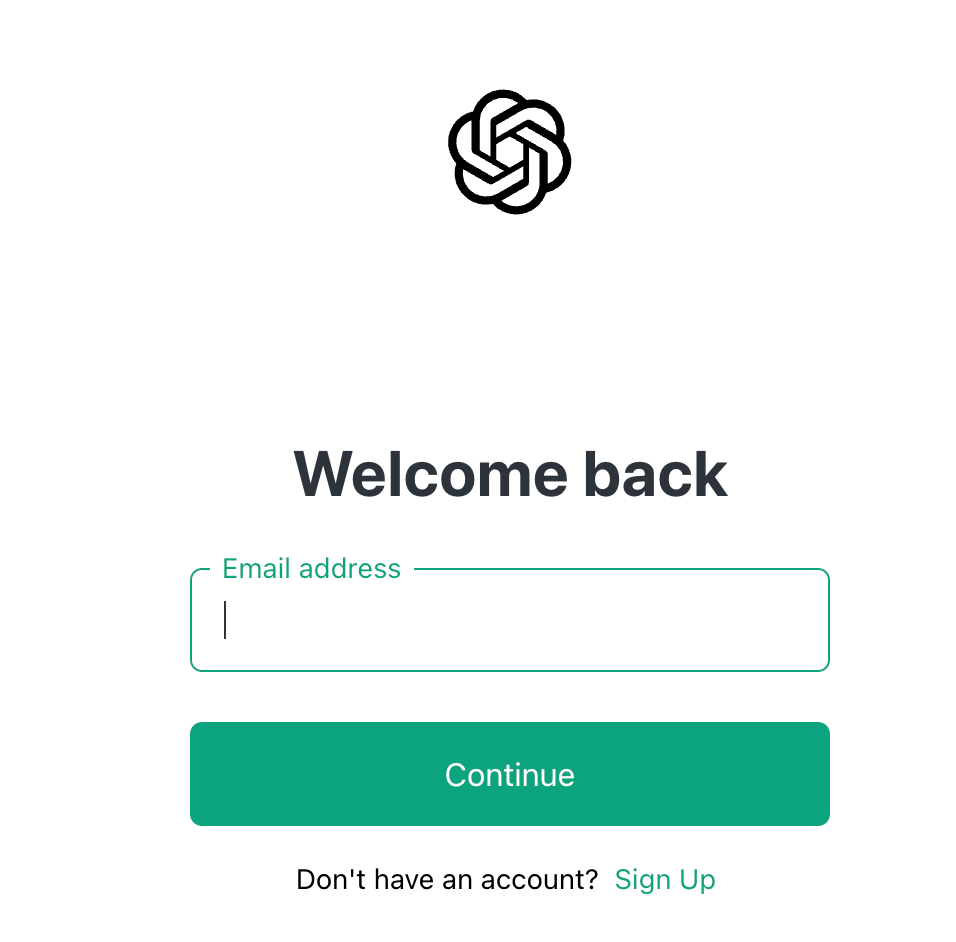
Step
4
Select Forgot Password

Just above the green Continue button, you’ll see Forgot Password?
Step
5
Select Continue

Check your email address is correct and then select Continue.
Step
6
Click the link in your emails

You should receive an email from OpenAI with instructions on how to reset your password. Click the green Reset password button in this email.
If you haven’t received an email instantly, be sure to wait for a few minutes or check your spam. Try the steps again if you still don’t receive an email. 
Step
7
Reset your password

Choose a strong password of at least 12 characters. Once you’ve securely made a note of your new password, select Reset password.
Step
8
Return to OpenAI ChatGPT Web
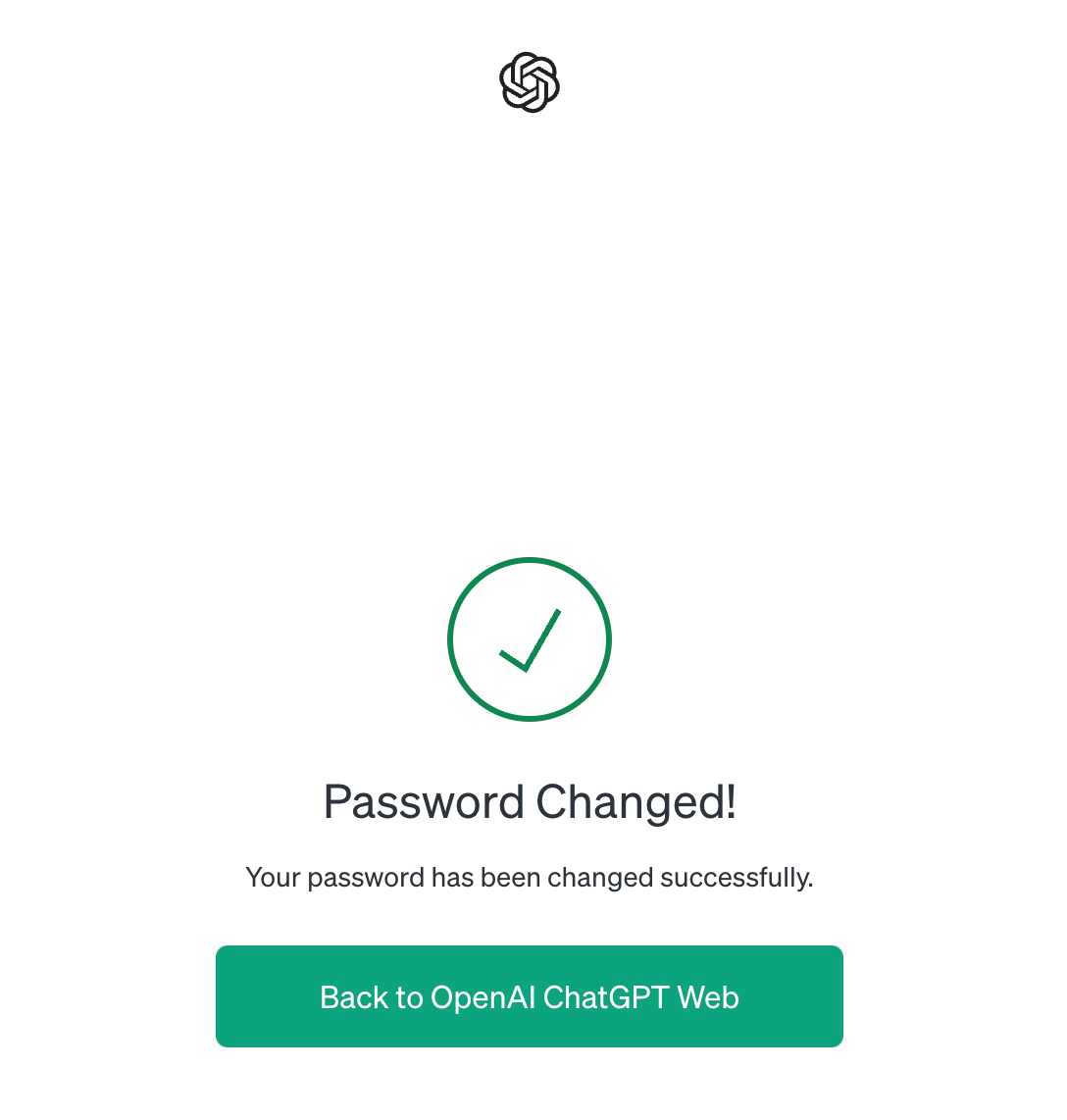
Once your password is successfully changed, select the green Back to OpenAI ChatGPT Web button. You may be prompted to log in again with your new password.